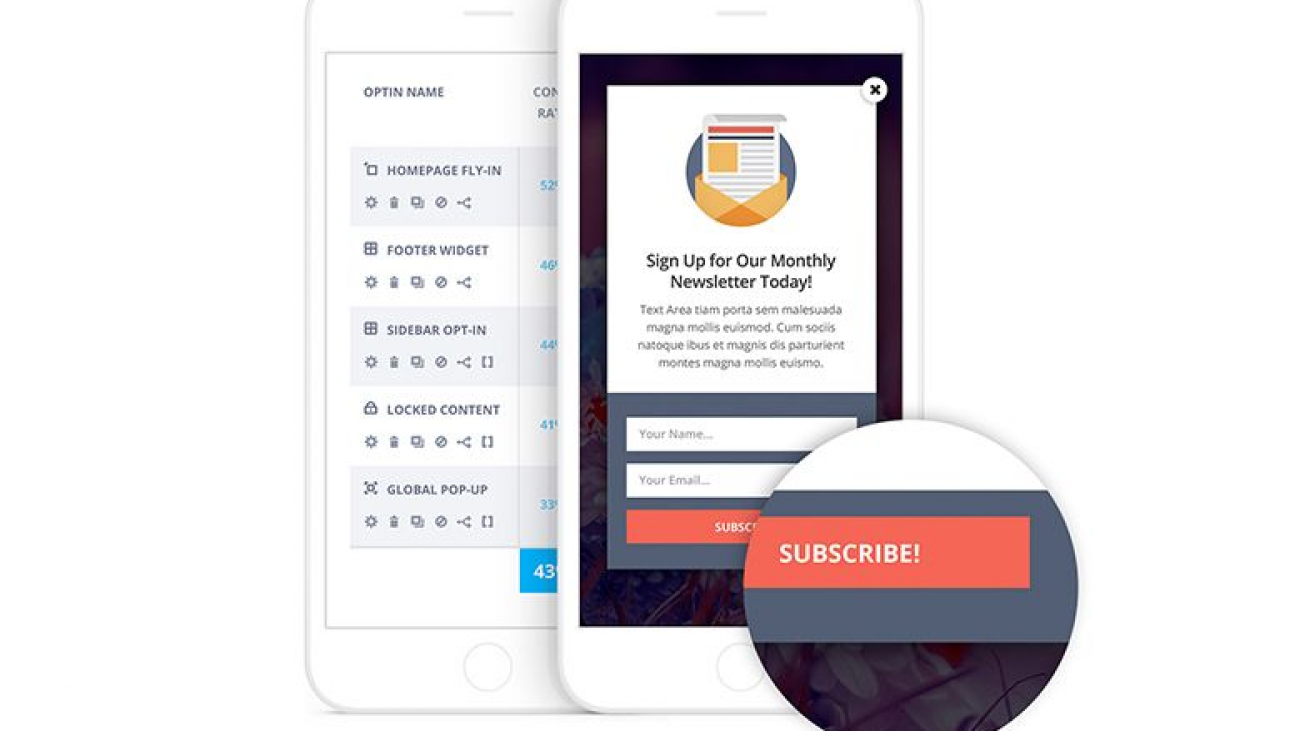If you are looking for the best email opt-in popup and lead generation plugin. Look no further, you have come to the right place.
A few articles back I have mentioned that one of the best ways for you to earn money online is by email marketing.
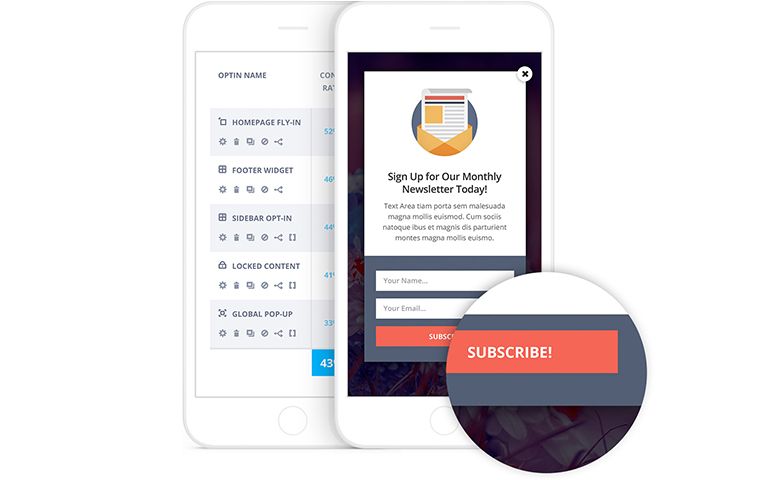
In this article I will show you the best email opt-in and lead generation plugins currently out in the market. Any of which will turn any page in your website into a lead magnet.
If you really want to grow your mailing list faster, I highly recommend choosing one from the list below as they will all provide great user experience to your visitors.
Here are the best email opt-in popup and lead generation plugins.
1. OptinMonster
OptinMonster is considered the heavy weight in the world of popup opt-in solutions.
And there is no doubting that as OptinMonster is currently being used by 700,000+ website and this number will just keep on growing.
OptinMonster works with the major email marketing service providers including MailChimp, Aweber, InfusionSoft, ConvertKit and so on.
It also integrates seamlessly on any types of website like WordPress, Shopify, Magento, SquareSpace, Drupal, Joomla etc.
Some of their major features are:
- MonsterLinks – Converts any link or email into an opt-in form.
- Geo-Location Targeting
- Device-Based Targeting
- Exit-Intent Technology – Show visitors targeted message as they are leaving.
- Drag ‘n’ Drop Builder
- MonsterEffects – Choose from 26+ attention grabbing animations.
- Mobile Friendly Popups
- Lightbox Popup
- Slide-In Scroll Box
- Countdown Timer
- Scroll Trigger
- Content Locker – Turn any article into a gated content where the user needs to signup to see the content.
- A/B Testing
OptinMonster Pricing right now while in promo:
- Basic – $9/Month
- Plus – $29/Month
- Pro – $39/Month
- Growth – $69/Month
The pricing is mainly based on the number of pageviews and number of sites but it is also true that in the higher price plan you will have access to more features.
If you also get lucky they give away coupon codes like for instance right now they are offering a coupon code for a 20% discount.
You combine that with the annual purchase promo and you will be getting the best opt-in plugin in the market right now for a lot less.
2. Thrive Leads
Unlike OptinMonster which you can use in any type of website, Thrive Leads is an opt-in and lead generation plugin specially made for WordPress.
Thrive Leads came from the creator of Thrive Theme, which consists of experts with very good track record in creating conversion focused WordPress themes and plugins.
Thrive Leads also works with the major email marketing service providers like ActiveCampaign, MailChimp, ConvertKit, InfusionSoft, Aweber and many more.
Currently Thrive Leads is being utilized by 73,000+ customers of Thrive Themes worldwide.
The main feature that makes Thrive Leads standout is because it gives the customer A/B testing capabilities far beyond any other plugin in this list can provide.
You can compare any of your opt-in forms base on their designs, triggers, opt-in form type and even different offers. In addition to that you can set it to automatically eliminate the under performing variations and just show the most successful variation altogether.
The Thrive Leads main features are:
- Lightbox Overlay – Popup
- ThriveBox 2-Step Opt-In – Show Opt-In form after clicking a link or button.
- Opt-In Widget
- In-Content Form
- Ribbon
- Slide-In
- Screen Filler
- Content Lock
- Multi-Step Form
- SmartLinks – Hides Opt-In form from already existing subscribers.
- Advanced A/B Testing
- Exit-Intent & SmartExit
- Pre-Designed Templates
- Advanced Trigger Options
- Precise Targeting
- Animation
- Detailed Stats & Reports
Thrive Leads pricing is as follows:
- 1 License – $67
- 5 Licenses – $97
- 15 Licenses – $147
- 25 Licenses by Becoming a Thrive Member – $19/Month
If you become a Thrive Member you will also have accessed to all their other plugins and themes.
3. Bloom
Bloom is another lead generation plugin which is specifically made for WordPress.
Similar to Thrive Leads, Bloom is also made by it’s parent company ElegantThemes. Which is also the developer of the most popular premium WordPress theme, the Divi WordPress Theme.
The best thing about Bloom in my opinion is that it is made by ElegantThemes, and if there is one thing ElegantThemes is known for is their unique and professional designs. So you can rest assure that your Bloom Opt-In forms will be very appealing to your customers.
Currently ElegantThemes has 500,000+ customers who got access to Bloom for free.
Bloom can also be easily integrated to the most popular email marketing service providers like Aweber, MailChimp, ConstantContact, HubSpot, ActiveCampaign etc.
Some of the main features of Bloom are:
- Automatic Opt-In Popups
- Automatic Opt-In Fly-Ins
- Inline Opt-In Forms
- Below Content Opt-In Forms
- Widget Opt-In Forms
- Lock Content Forms
- Time Delay Trigger
- Bottom of Post Trigger
- Scroll Trigger
- After Commenting Trigger
- After Purchasing Trigger
- Inactivity Trigger
- Elegant Form Designs – 100+ Pre-made Templates
- Bloom Dashboard
- A/B Testing
- Responsive & Retina Display
Bloom pricing is a bit different, basically you need to signup to be a member of ElegantThemes and along with it you will have access to all their themes and plugins.
Their pricing starts at:
- Yearly Access – $89/Year
- Lifetime Access – $249 One Time Payment
Basically by signing up to them you will have access to Bloom, Divi Theme, Divi Builder, Monarch along with other 80+ beautifully designed themes.
4. Albacross
Albacross is the world’s first free B2B Lead Generation Network. It is designed to help you monitor and identify your website visitors.
The Albacross plugins make it easier to integrate the tracking code with your WordPress, Joomla or Drupal website.
Furthermore, similar to OptinMonster, Albacross can actually be used to any type of website.
This is because you just need to paste the tracking code that Albacross will give you to your website and it will work right away.
You can also easily integrate Albacross to over a 1,000+ apps like HubSpot, SugarCRM, Salesforce, Zoho, Pipedrive and a lot more using Zapier.
The major feature that makes Albacross a powerful tool is the possibility to automatically generate leads from your company’s website.
You’ll be provided with a deep insight of what companies visited your website, what web pages they have been at, and what they are interested in the most.
Furthermore, with Albacross you’ll get such extra details as the companies’ leaders and their contact details.
Some of Albacross’ major features are:
- Monitoring Website Visitors
- Detailed Stats and Reports
- Page Visit Tracking
- Wide Range of Filters
- Zapier Integration
- Lead List Export
- Account-Based Marketing Solution
- Simple Web Integration
Albacross pricing is as follows:
- Free
- Premium – Annual plan €79/month
- Premium – Monthly plan €99/month
Of all the lead generation plugins in this list. Albacross is the only one that offers a Free plan which I highly admire.
I highly recommend trying them out and if needed upgrade your plan to get access to more of their features.
5. SumoMe
SumoMe is the closest to OptinMonster in this list as you can use it with other types of website aside from WordPress.
Right now SumoMe can be easily integrated to WordPress, Shopify, BigCommerce, Google Tag Manager and Magento.
The SumoMe plugins are currently being used by 755,000+ customers worldwide.
You can also easily connect SumoMe to major email services providers like HubSpot, MailJet, Emma, ConstantContact, MailChimp, Aweber and so on.
Some of the SumoMe main features are:
- List Builder
- Call to Action Button
- Click Trigger
- Cart Casino – Let’s your visitor win a random price.
- Welcome Mat
- Welcome Mat Parallax or Video
- Share Buttons
- Smart Bar
The best thing about SumoMe is they actually offer a Free Forever version if you are a starter and has around 200 subscribers.
Their paid pricing starts at:
- Professional – $29/Month
- eCommerce – $79/Month
- Growth – You will need to contact them to get a quote.
Conclusion
Now which of them is the best for you? Honestly, it depends on the situation you are currently in.
If you are just planning to build a WordPress website and just starting I would highly recommend the ElegantThemes and their Bloom plugin.
However if you already got an existing WordPress website and just looking for a lead generation plugin then Thrive Leads is the way to go.
If you have a custom website then OptinMonster is the way for you to go.
As for SumoMe, if you got a large eCommerce website which they are supporting then you can try speaking with them directly and see if they are the company for you to partner with.
Honestly, in the list I have given, they seem to be the one that specializes in eCommerce websites.