If you are currently interested in HostGator shared hosting.
Then this HostGator in-depth review might help you decide whether to go ahead and try them out.
HostGator is one of the giant hosting companies right now in the market. They are so big now that they are already considered a household name in the web hosting industry.
Currently they offer Shared Hosting, Cloud Hosting, WordPress Hosting, Reseller Hosting, VPS Hosting and Dedicated Hosting on their website.
You could also buy a domain from them directly if you need to.
In this review we will focus on their Shared Hosting and how it actually performs by running several tests on my review domain.
Yes, I bought a domain just dedicated for reviewing hosting services. This is so that I can take screenshots for my step-by-step guides and for reviews like this that needs actual data to be shown.
Now let’s dive into the in-depth review of HostGator Shared Hosting.
Here is my HostGator In-Depth Review – Shared Hosting Edition.
1. Pricing
One of the best thing that I like about HostGator is their competitive and really just affordable annual pricing. Atleast for their Shared Hosting.

However if you want to go the monthly route then the price really goes up.
Like 4 times the price if you compare it to their monthly price if you go 3 years advance.
And its 2 times if you compare it to their monthly price if you go 1 year in advance.
Anyway let me break it down to you. Here is the breakdown of their Shared Hosting Plans.
Hatchling Plan
- Discount Price 3 Years – $2.75/mo
- Discount Price 2 Years – $3.58/mo
- Discount Price 1 Year – $5.95/mo
- Monthly Price – $10.95/mo
- Single Domain
- Unmetered Bandwidth
- Free SSL
Baby Plan
- Discount Price 3 Years – $3.95/mo
- Discount Price 2 Years – $6.95/mo
- Discount Price 1 Year – $8.95/mo
- Monthly Price – $11.95/mo
- Unlimited Domains
- Unmetered Bandwidth
- Free SSL
Business Plan
- Discount Price 3 Years – $5.95/mo
- Discount Price 2 Years – $6.95/mo
- Discount Price 1 Year – $8.95/mo
- Monthly Price – $16.95/mo
- Unlimited Domains
- Unmetered Bandwidth
- Free SSL
- Free Dedicated IP
I do admire that HostGator allows monthly subscription unlike some of its competitors that will force you to buy 12 months in advance.
But yeah, their monthly subscription is a bit expensive in my opinion.
There are definitely other hosting out there that offer monthly subscription at a lower price than HostGator offers.
2. How Long To Get Access After Purchase
If you are wondering how long it will take until you get access to your domain and cPanel after purchasing. Then I would say almost immediately.
I did encounter some hosting providers before that made me wait a couple of hours before they gave me access to everything.
I am not gonna name them because I cannot remember exactly which they are. I think there are 2 hosting provider that did this to me. They required me to submit a picture of my ID. And made me wait hours!
Come on all you hosting providers that still do this. Please stop! It’s 2018. It is so fast paced now. Kindly stop hindering your customers.
I am so glad to tell you that HostGator is not like this!
It is like an easy 3 step process on HostGator. You add to cart the domain and hosting. You fill up your billing information. You complete your purchase.
Boom!
Within a minute later you will get multiple emails containing your login information for cPanel, Customer Panel etc.
Kudos to you HostGator! Keep it like this please.
3. The Control Panel
The reason I am adding this is because on my current reviews that I am doing.
I noticed that some hosting used a different control panel which kind of surprised me. It is also not the cheapest bunch that do this.
Come on, hosting providers that do this. Surely you guys can afford the cPanel license. Especially since you guys can buy in bulk.
Also some of these different control panels are actually missing some features and you cannot do the normal things that you can do on the cPanel.
So I am glad to say that if you are used to the cPanel which is from this company. Then HostGator is perfect as they also used them.
This means that you will not be in an unfamiliar environment.
The only difference is that they are using a skinned version of it. Maybe just to make it more modern looking. But it still functions the same. It is just a skinned or themed version.
4. Preparing The Blog
We are now in the last step before the most important part which is performance.
In this example I am using the Twenty Seventeen default theme which I customized a bit so the homepage will look like a normal blog website.

The first thing I did is remove the whole screen hero image and replaced it with a full-width image with 1920 x 360 dimensions.
Next is I added two featured images for my posts which both has 780 x 480 dimensions.
All of the images I uploaded are already optimized, meaning their size is compressed already.
You can use a plugin to do this for you automatically if you want.
Then I added some lorem ipsum text so they will have text content.
The next step is to cleanup the plugins.
If you used the HostGator installer to install WordPress, then you would be surprised to see that it comes with a lot of plugins pre-installed.
So first I uninstalled all of those unnecessary plugins.
The next step is to install performance plugins. The performance plugins I installed are Autoptimize and Cache Enabler. That’s it.
You can tinker around furthermore later if you want to and you will surely get better performance than I already got.
Some further improvements you can do is add CDN and get a Premium DNS.
5. Performance
Finally the most important part of this HostGator in-depth review. The performance part.
How does the HostGator Shared Hosting actually perform in real time.
Here are the screenshots of the various tests I did.
Google PageSpeed Insight – Mobile
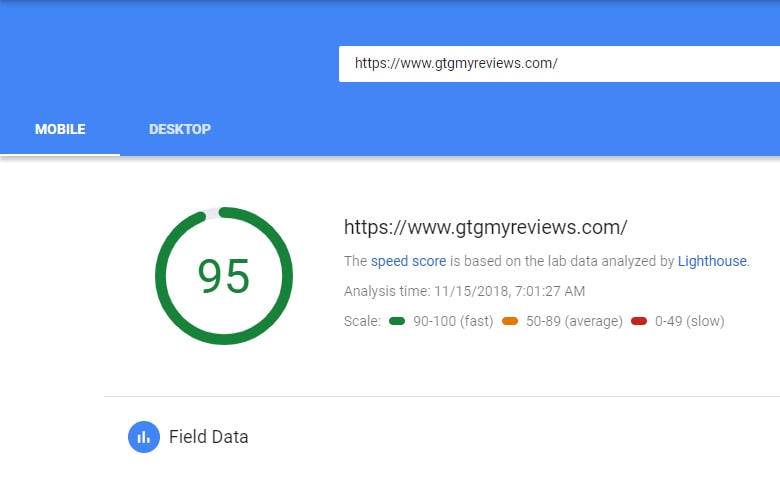
Google PageSpeed Insight – Desktop
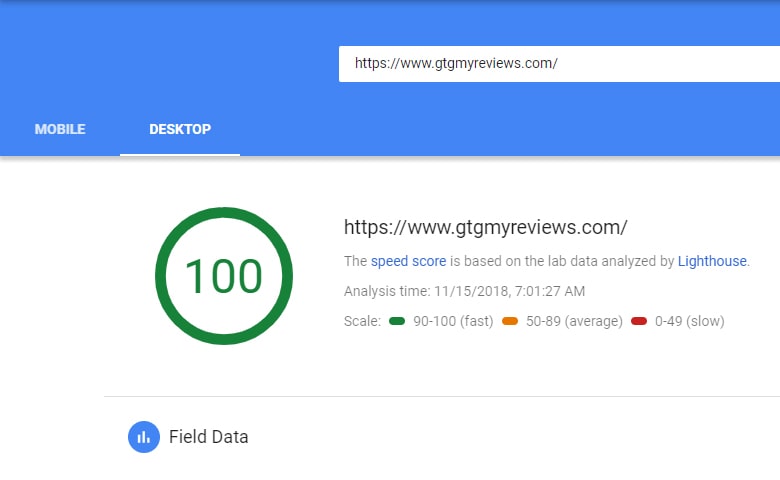
Pingdom Tools – Washington DC Server
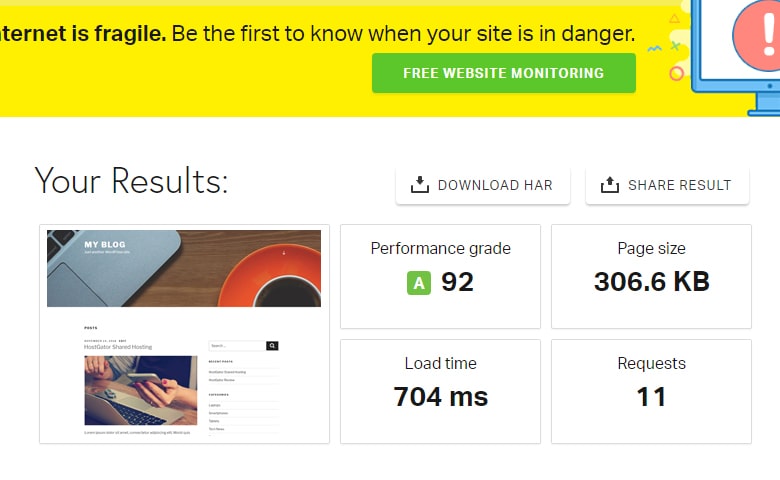
Bitcatcha
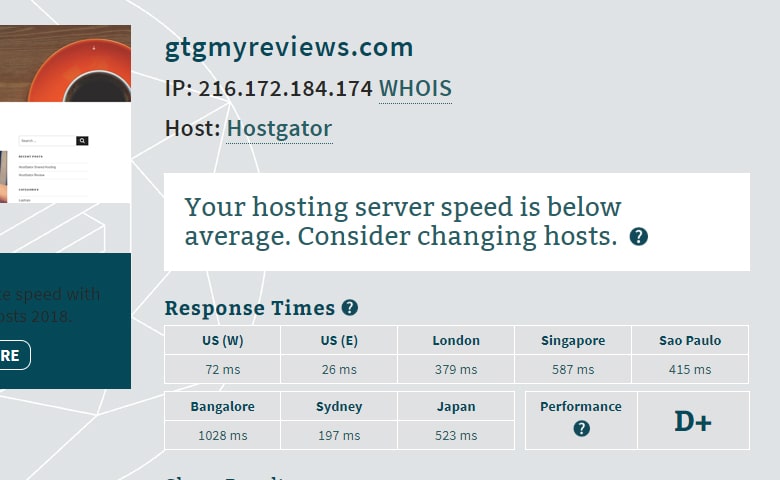
These numbers really blew my mind!
I mean it is only a Shared Hosting and I didn’t even go all out on optimization. There are still things I can improve.
The only issue is yes, since this is a Shared Hosting this means that if one of the websites in your server misbehaves. Then yes, your number will decrease.
Meaning these numbers that you see here are not 100% consistent.
Also if a visitor from foreign countries visit your website then they will need to wait a bit longer for your page to load. As their latency are higher compared to the local US residence.
Conclusion
First of all I am really surprised at the numbers of the performance tests.
If you are a starter blogger that will only have a few number of visitors at the beginning. Then the HostGator Shared Hosting is not a bad deal at all.
It also comes with a cPanel so you can control your backend visually. There is a lot of guides present if you have a question about something.
Completely perfect for a beginner blogger who doesn’t know his way around the website’s backend yet.
If you are currently sold on the HostGator Shared Hosting. Then you might want to consider reading my step-by-step guide on how to start a blog with HostGator.

